 Here’s a question from an email I recently received related to my last series of blog posts.
Here’s a question from an email I recently received related to my last series of blog posts.
“Hi John,
Thanks very much for your posts on Sibelius 6! I’m trying to figure out how to write drum kicks in a flute part (above the staff). I found the Make Pitches Constant plugin, but I’m actually trying to just add the drum kicks above the existing notes, not replace them. If it’s not too much of a hassle, can you please advise how to do this? Thanks again,-Bob”
Drums cues in other parts
There is more than one way to do this. The direct way would be to notate the flute line in voice 2 (or move it from voice 1 to voice 2) and then notate the drum kicks in voice 1, filter voice 1 and change the notes and rests to cue sized (keypad 2-enter key). The Make Pitches Constant plugin does not have the option of cue sized or small notes, so it’s not a good choice for this.
But there is a plugin that will speed this up a bit. You will need to download and install the Make Pitches Constant-Drums plugin I mentioned in a previous Sibelius Plug-In post.
Let’s assume you’ve got the flute line notated in voice 1, select the flute bar where you want the cues and go to Edit>Voice>Swap 1 & 2 (or use the keystroke shift V).
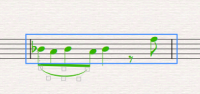
Select a bar that has the rhythm you want as your cue and go to Edit>Filter>Voices>Voice 1 (or use the keystroke shift opt command 1).

You’ve now selected just voice 1 and you can copy that into the bar with the flute line. You can use copy and paste or the opt click method of copying. You end up with this:
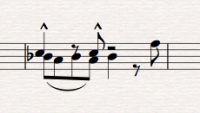
Select the bar and go to to Plugins and find Make Pitches Constant-Drums, for drum set cues you don’t change anything but in this case uncheck the box next to “Fill selection with notes of the following properties” so it looks like the example below. This tells the plugin to leave voice 2 as is.
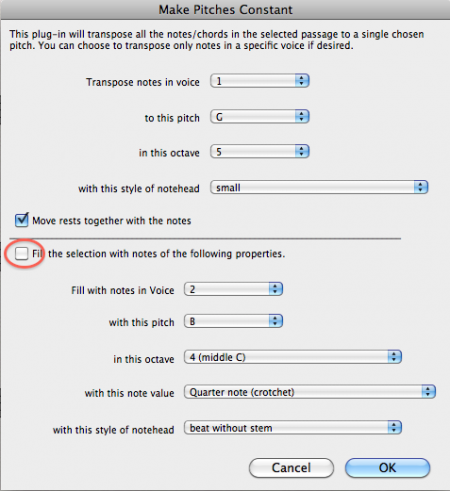
Click OK and you’ll end up with this. Notice you’ve got the small notes and the rest have moved up and out of the way of the flute line.
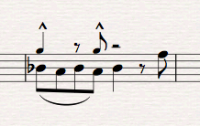
One note, the next time you go to use Make Pitches Constant-Drums that box will still be unchecked. You will need to check it if you want to use the plugin for drum set cues with slashes. When you quit Sibelius and restart, the plugin will reset to it’s default setting.
Bob, thanks for reading my blog and I hope this answers your question.
Hinch
Leave a Reply