 Using the concepts I’ve presented in the “Signal Flow and Music Notatation Software” blog posts, let’s look at an example of how to apply this to a real world notation situation.
Using the concepts I’ve presented in the “Signal Flow and Music Notatation Software” blog posts, let’s look at an example of how to apply this to a real world notation situation.
My friend Pete Huttlinger is a fabulous guitar player and author of many excellent guitar books and videos. Pete uses Sibelius for his guitar arrangements and method books. He recently asked me how he could produce a page of chord diagrams in Sibelius but not show the staves. Pete wanted to take advantage of the chord diagrams in Sibelius and the spacing and layout that attaching the chord diagrams to a staff would provide but just end up with a page of chord diagrams and text.
What Pete needs for this project is to create an instrument or edit an instrument that has no staff lines, no bar lines, no key signature, no clef. Essentially he needs an ‘invisible staff’ that provides a framework to layout the page.
The signal flow that shows you the solution to this project is:
House style > Edit instruments > Instruments > Acoustic guitar [notation] > Edit instrument > Edit staff type > staff design: number of staff lines ‘0’ > Other Objects: uncheck Bracket, Initial clef & Key signatures / Tuning > Barlines: uncheck Initial barline & Barlines> Notes and Rests> Note Properties: uncheck Bar rests>okay and close back to score>click on meter (4/4) in bar 1 and delete
I’ll assume you can create a score with one stave that has acoustic guitar [notation] as the assigned instrument. And I’ll also assume you know how to create chord diagrams and you and can start with a page that looks like this:
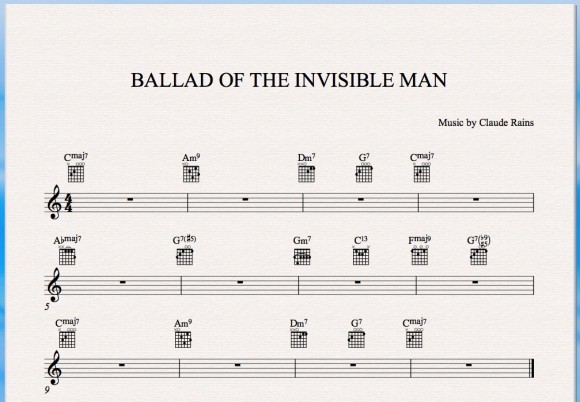
Then just click on the staff (single blue box) and follow the signal flow I’ve outlined above. Start in the House Style menu and follow the steps to the Staff Type window. Here is where you can modify the instrument to have a staff with 0 staff lines, no other objects (clef etc), basically an invisible staff. When you are done you should have a page that looks like this:
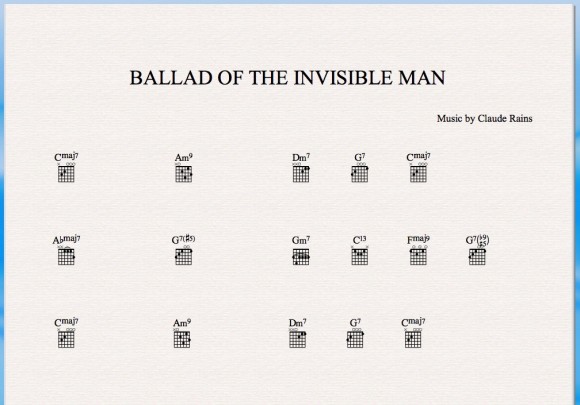
The tip to learn from the project is:
Sibelius “Good to Know”: In Sibelius every stave is actually an instrument. So the staff attributes are controlled by the type of instrument assigned to that staff. Follow the signal flow from the staff to House Style > Edit Instrument to control your staff elements.
Hinch
Hi John,
While your process will certainly work, and has certain educational benefits in helping to understand what is actually happening, in this situation I would probably just select the staff (with a triple click) and use Create > Other > Instrument Change > All Instruments > Others > No instrument (Hidden) to accomplish the same effect.
And if I needed to do this fairly often, I would download the plugin Hidden Instrument Change (from http://www.sibelius.com/download/plugins/index.html?plugin=148 ), which applies the same kind of change to selected bars, and requires a few fewer steps in the menu chain.
I do like the way you explain the process. And Pete Huttlinger is indeed a fabulous guitar player!
Bob
Thanks for the insight Bob and yes you are certainly correct in all the advice you’ve sighted here!
Hello John,
Thanx for your tip, it helped me in a way. My needs are a bit different than Pete. I need one or two lines instruments to write some percussion grooves. The lines are are helpful to write but i don’t really need to keep them after. It seems it’s not doable to hide the lines in Sibelius. I can do this with a clic with my ten years old Overture 3… So for the moment i have to train to put the notes on the lines without seeing them if i don’t want to see them at the end. Would you have another tip? Thanx anyway.
Louis Cesar
Hi Louis, Thanks for reading my blog. Why not just use Focus on staves? I find it very handy and easy to especially if you use the Focus Sets plugins now available on the Sibelius download page.
http://www.sibelius.com/download/plugins/index.html?plugin=222
You just choose the staves you want to see while working and then choose not to see them when you go to print your score. With the focus set plugins you can set it up so with a key stroke or by going to the plugin menu you can see any selection of staves you want.
Best regards,
John
This helped me a lot!! Thanx
Adrian
You’re welcome!
Hi John
Thanks so much for this. Only problem is I tried it with Sib 7 and had no luck whatsoever. Obviously some of the parameters are setup slightly differently but is there a way out for Sib 7 users?
Once again, thank you for this excellent blog.
Rob (Australia)
Can you tell me how to create a chord diagram ahd hide the fret number?
Hi Roy, Sorry I do not know how to do that.
Best, Hinch
Hi John!
I want to write all the chord diagrams used in a song in on line below the title.
So I write a chord to every note of the first line.
But when I try to center them the note positions get chaotic.
So: Is there a way to write chord diagrams without being attached to a note?
thanks a lot!
CK
Nope. Chord symbols have to be attached to a note or rest,