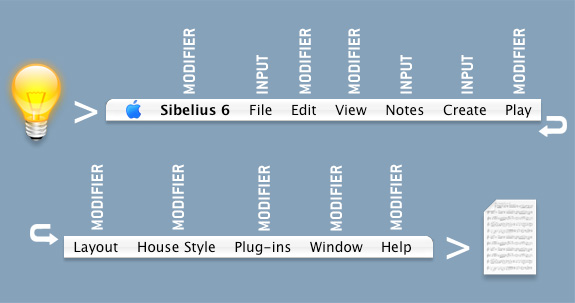 Review: basic signal flow chain is: source> chain (with or without modifiers)> output.
Review: basic signal flow chain is: source> chain (with or without modifiers)> output.
See my previous posts: “Signal Flow & Music Notation-part 1” and “Signal Flow & Music Notation-part 2”
How Signal flow and Signal modifiers apply to music notation software
Your music notation software program is just a series of signal flow chains happening in a certain order. And guess what, you are in control! I know it doesn’t feel like it at times, especially in the beginning. If you familiarize yourself with a few of the core or basic pathways these macro-signal flow chains, you can follow them to the answers.
Sibelius signal flow
This is the macro-signal flow for your next Opus:
Musical idea in head (source)> notes on paper for musicians (input-chain)> musicians perform (output)
The middle of this chain “notes on paper for musicans” is a whole chain onto itself. Using Sibelius to complete this step, you have a chain as follows:
Idea in your head (source)>Create new score (input)>Input Notes (input)> Create other notation elements, bar lines, symbols, text, etc (input)> Layout score and parts (modifier)>print score and parts (output).
In fact most of these steps have their own place on the menu bar (bold is a menu item).
File > New (score)> Notes> Input notes> Create> Input barlines, etc.> Layout>modify parts and score for printing> Window> Parts window> print.
Notice how those clever programmers at Sibelius have even put the menu bar in order of the signal flow chain from left to right, brilliant! But you’ll notice there are a few menu items in between these major source or “input” elements. And what are these? They are the signal modifiers! (I’m not making this stuff up.)
The Sibelius menu bar on a Macintosh from left to right is:
Apple menu icon (system info, etc.)> Sibelius 6 (modifer-program interface elements)> File (input-how you create a new score)> Edit (modifier-for the file/score)> View (modifier-how you view the score on your monitor)> Notes (input-how you get the notes on the score)> Create (input-how you get text and symbols elements on the score> Play (modifier-how you hear your score)> Layout (modifier-how you view/see your score on paper)> House Style (modifier-how all your symbols and text look on the screen and on the printed page)> Plugins (modifiers-a lot of different little signal flow chains but they all modify something)> Window (modifier-A storage facility for all the windows that you use to modify your workspace as needed)> Help (modifier-for how your brain interacts with the program, sadly the least used of all menus by some users!)
An important Sibelius functionality point, I need to clarify here. Under the the Window menu are floating windows (referred to as palettes in some programs). One really important modifier is the Keypad window. This is your interface for modifying a majority of your note characteristics, duration, articulations, beaming and more. The other really important modifier is the Properties window. This is your interface for a lot detailed modifying of text, playback, lines, bars and notes.
So how does this help me learn and trouble shoot Sibeius?
In Sibelius if you can breakdown your actions into 1 of these 5 categories, you can then go to the menu or window that that enables you to complete this action.
1. Creating or input
• File, Notes, Create menus
2. Modifying printed element
• Edit, Layout, House Style menus and Keypad and Properties windows
3. Modifying screen element, (not printed)
• Sibelius 6> Preferences, View, Window menus
4. Modifying audio (how you hear your score via computer playback)
• Play menu and Properties window
5. Output print
• File menu, Windows menu> parts window
And look where that leads us, a signal flow chain of:
Creating (source)> Modifying (chain)> Output (output)
In up coming blog posts I’ll walk you through some scenarios to give some real world examples of using signal flow chains in Sibelius.
Hinch
Leave a Reply