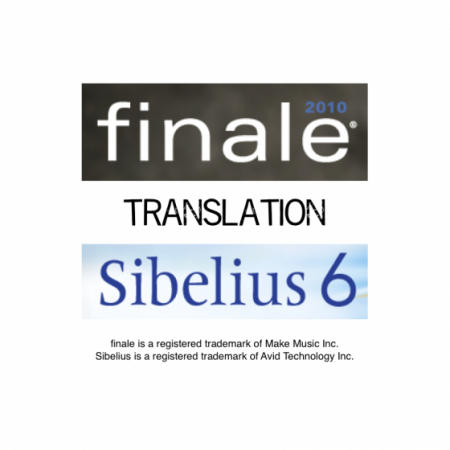 Many composers, arrangers, orchestrators and music prep professionals who are long time Finale users are finding that if pays to be fluent in Sibelius as well. Both programs give you excellent professional output and both are being widely used.
Many composers, arrangers, orchestrators and music prep professionals who are long time Finale users are finding that if pays to be fluent in Sibelius as well. Both programs give you excellent professional output and both are being widely used.
In my consulting work with clients and colleagues, I’ve developed a few tips and techniques that have been successful in speeding up the process of learning Sibelius for those who’ve been long time Finale users. In this series of blog posts I will share some of those tips and techniques with you. I’ll be comparing Sibelius 6 to Finale 2010. As you may know, Make Music upgrades Finale every year. Although Finale 2011 is the most recent, I find that Finale 2010 is similar enough to Finale 2007-2011 that most of my suggestions apply no matter which of these versions you are currently using.
The learning process
What I hear from many Finale users is something along the lines of, “I could have learned Sibelius much faster if I hadn’t learned Finale first.” This is a very human reaction. If you have used Finale for a long time, your brain and reflexes are hard wired to a certain sequence of events. When you want to add a staccato marking to a note, your fingers automatically go through the motions that you’ve done thousands of times. The default method for adding a staccato articulation in Sibelius is different, so you need to change that learned reflex. In effect you have to “un-learn” Finale before you can learn Sibelius.
For long time Finale users learning Sibelius, I find that the process falls into 3 categories. First: procedures that are the same in both programs, no change in the process. Second: procedures that are completely different, you have learn a different way. And third: procedures that are very close. With a bit of creative tweaking via keyboard shortcuts and plugins, procedures in this last category can be quickly assimilated to the your existing reflexes.
Semantics
Both of these programs have well written reference manuals. What trips up a lot of people is really just a case of semantics. Here’s what often happens. You know what you want to achieve and you look it up in the Sibelius reference guide. You go to the index and you either can’t find a listing for the topic or you think you’ve found the listing but it turns out it’s not the same thing. Try looking up “Text Inserts” in the Sibelius reference, there isn’t one. Now look up “Layers” in the Sibelius reference, it is something totally different from what the word “layers” is used for in Finale. But both text inserts and Finale style layers have an equivalent in Sibelius and once you know where to find them and what to call them, they function almost exactly the same.
An example of semantics and the learning process
Here is a very basic element that is an example of something that is the same, yet has a semantic element that can cause some confusion, the Score Info/File Info window.
In both programs there are many of the same options found under the File menu: New, Open, Save, Save as, Page setup, Print etc. Let’s look at one that is almost the same Finale “File Info” and Sibelius “Score Info.” It’s a slight semantic difference but one you probably quickly figured out. If you examine Finale File Info window and the Sibelius Score Info window, you’ll see they are very similar.
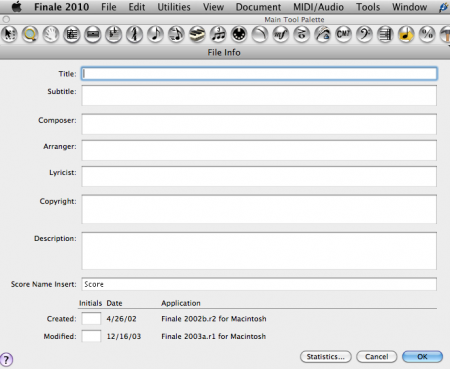
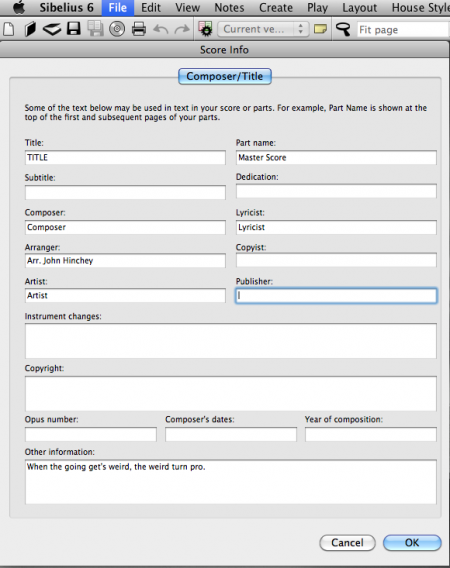
The real power of the File Info window in Finale is when it is used in conjunction with Text Inserts. If you are a Finale user you know that process is, create an instance of text and then select the desired text insert from the Text menu. Now Finale references back to the File Info window and inserts the title, arranger, copyright, etc where ever you’ve put those text inserts. So, now you want to do the same thing in Sibelius. You’ve cleverly sussed out that File Info = Score info. But as I mentioned before you search the Sibelius reference and you’ll see there is no mention of Text Inserts. Your next thought is, “Sibelius can’t do Text Inserts.” Yes it can! But it’s a semantics thing.
In Sibelius the equivalent to Text Inserts is Wildcards. (See the Sibelius 6 reference PDF page 260, 3.10 Wildcards) Similar to the process in Finale, you put your score (file) information in the Score (File) Info window, then in your score you create an instance of text but instead of going to a menu and selecting the specific information you want to insert, you type a bit of code. For title you type \$TITLE\ then escape out of the text box. Now this wildcard functions exactly like a text insert. If you change the text in the “Title” box of the Score Info window, the title changes in all your title/wildcards (title/text inserts). Some other wild cards are \$SUBTITLE\, \$COMPOSER\, \$ARRANGER\, \$LYRICIST\, etc. right down the same list as Finale Text>Text Inserts menu list.
In the next blog post in this series I’ll dig into the Finale tool bar and clear up some of the mysteries regarding where to find the equivalent “tools” in Sibelius. In following posts I’ll review some other features including how to best use musicXML to import your existing Finale scores into Sibelius 6 and how to export your Sibelius 6 scores into Finale.
Hinch
Leave a Reply