 Recently I received an email from a friend asking if there is a way to load an MP3 into Sibelius for playback and sync it to the tempo of the MP3. Why yes there is!
Recently I received an email from a friend asking if there is a way to load an MP3 into Sibelius for playback and sync it to the tempo of the MP3. Why yes there is!
The Video window is not just for videos!
The Video window allows you to open video format files such as avi, mpg and mov in Sibelius. When you playback the score you can hear the Sibelius playback sounds and the audio from the video file. What many users don’t realize is you can also open audio file formats such as MP3, AIFF or WAV in the Video window. I’ll refer to the audio file as MP3 from here on but it’s the same for any of the audio formats.
Here’s how you do it:
In Sibelius 6: Go to the menu Play>Video and Time Code>Add video. This will open a window so you can find the MP3, select it and click open. The video window pops up in a smaller size that shows just the audio volume control.
In Sibelius 7: Go to the tab Play>Video>Add video This will open a window so you can find the MP3, select it and click open. The video window pops up in a smaller size that shows just the audio volume control.
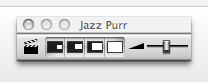
Now when you start playback of Sibelius the MP3 will play along. But unless you are really lucky, the start of the MP3 and the tempo are not going to line up with bar 1, beat 1 of your Sibelius score.
Time to sync!
First you have to determine where beat 1 bar 1 is on your MP3. There are several ways to do this. The most efficient way I’ve found is to open the MP3 in an application where you can see the wave form and determine where the song actually starts.
I’ve opened this MP3 in Transcribe and you can see beat 1 bar 1 is at 1.69 seconds so let’s round it off to 1.7 seconds.
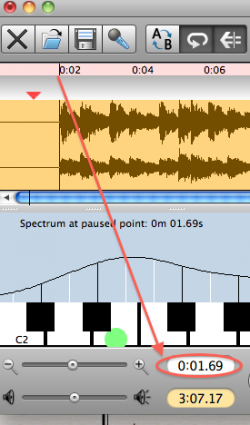
Now you need to tell Sibelius where bar 1, beat 1 is on the MP3. The procedure is the same in Sibelius 6 or 7.
In Sibelius 6: Go to the menu Play>Video and Time Code>Time Code and duration and this brings up the Time Code and Duration window.
In Sibelius 7: Go to tab Play>Video>Time Code and this brings up the Time Code and Duration window.
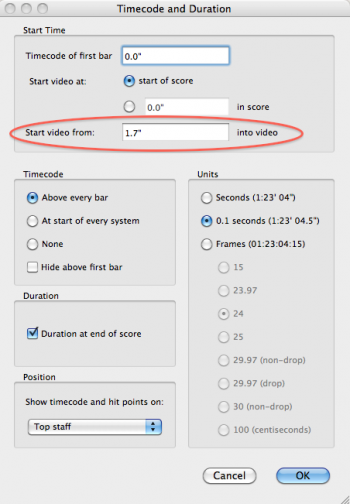
Go to the “Start video from” box and type in 1.7” This let’s Sibelius know to start playback 1.7 seconds into the MP3. Click OK and you are ready to go. Now if your MP3 was recorded to a click and it matches the tempo marking(s) of your score, everything will sync. If the audio file was not recorded to click or you don’t have the exact tempo, the sync will drift. You can try tweaking the tempo and/or the “Start video from” time.
If you are still having trouble, you can set a more exact tempo map using the Record Live Tempo function found under the Play menu in Sibelus 6 and the Play tab in Sibelius 7.
See the Sibelius help menu or the Sibelius reference manual for specific instructions.
You also have the option to the start the MP3 playback anywhere in the Sibelius score. Let’s say you have added a 4 bar intro and you want the MP3 playback to start at bar 5. First you need to know where bar 5 is in the timeline. Go back to the Timecode and Duration window. On the left side you’ll see “Timecode” check the radio button for ‘Above every bar.’ This will show an exact timing for each bar on the score. You can see on this score bar 5 is at 6.1 seconds.
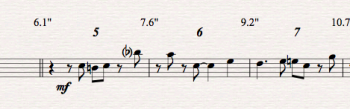
Go back to the Timecode and Duration window and for “Start Video from” click the radio button next to the box marked “in score” and type in 6.1. Now when you playback your score in Sibelius the MP3 will start playing at bar 5.
Hinch
Poorly he is writing in English.I am translating your entries because much from them I am studying.
Very much you are helping me with one’s experience.Please for advice.Similarly to you, I like sound of starting Sibelius.
I am working on win7.Since when I installed asio, I can’t hear it dźwieku.Very Sibelius is acting well.
However he isn’t reconstructing mp3 in the way which you are describing.I think that win7 isn’t working well from asio.
What do you think about it?By the way I thank for the fact that you are sharing your experience.
Hello Pawel, Thank you for reading my blog! I use Macintosh computers. I do not have any experience with PC asio. I suggest you look in the help section of the Sibelius website.
http://www.sibelius.com/helpcenter/index.html Best regards, John
Is there a way to import multiple mp3’s (sound clips)?
Hi Colin, Thanks for reading my blog. You cannot open multiple MP3s. What you can do is sync Sibelius 6 or 7 via Rewire to many popular DAWs such as ProTools, Digital Performer, Logic etc. Then you have all the functionality of the DAW combined with Sibelius. Best, John
Hi John, is there a way of importing an audio file into Sibelius and have it converted to notation? Much in the way that IntelliScore does? Thanks.
Hi Kevin,
There is a program called “Audioscore” this designed to translate audio files into MusicXML files, which you can them open in Sibelius. I’ve tried it on a few files
and not have any luck with a useful output.
Best regards,
John
it would be great to be able to record audio directly into Sib 7, for example a lead vocal track when arranging.
Yes, it would. Bear in mind I have no control of what features are added to Sibelius as I don’t work for AVID.
If you have great suggestions for improvements like this, I suggest you contact AVID directly.
Best,
John
Thank you, man. You my day! I love Sib7 but the percussion sounds I need for some Middle Eastern effects are not there. Thanks to your answer I can record and import them into the final score.
Keep up the good work!
Hi David, Thanks for the kind words. I’m working on a project right now where I am using the Middle Eastern sounds in MOTU’s Ethno VI in Sibelius
and recording demos in Sibelius, it works great! Best, John
John, thanks for this help. It solved the basic problem for me. I have a second question, if you have patience. Is Sib7 limited to only one mp3 import. I need to import three files (in different places in the score, of course) and it seems only to handle one. Any light on this?
Thanks.
David Loden
Hi David and thanks for reading my blog. There is no way I know of to have multiple MP3s in one Sibelius file as you describe.
There are 2 solutions I can think of. 1. Put the MP3s in a program like ProTools, Digital Performer, Garage Band etc and
bounce them down to a single MP3 that you can then use in Sibelius. 2. Sibelius allows you to use Rewire to sync Sibelius
to any Rewire enabled DAW, again that would be ProTools, Digital Performer, Garage Band, Logic etc. You could then
place the MP3s where ever you want in the DAW, sync it to Sibelius and still hear the output of Sibelius sounds.
Best,
John
John, again thanks. This works so long as I stay away from ASIO drivers. They seem to demand client exclusivity. In other words, either ASIO and hear the Sib score with little latency or MME drivers and hear both Sib and the mp3. Have you a better solution. I am running Win 7… simple onboard sound chip.
David
David, I’m a 100% Mac guy, I don’t know anything about PCs, worry. Best, John
I have attached a short MP3 at the beginning of a score, which lasts less than a minute. Later in the score (after about 7 minutes have passed) I wish to add another MP3, yet the only option when I click on the video tab is to remove the first. Can Sibelius not handle multiple attachments to a score? I am using 7
thanks if you can help,
cw
Hi CW, Yes that is correct Sibelius can only attach one MP3 at a time to a Sibelius score. What you can do is use Rewire to sync Sibelius with a DAW such as ProTools, Logic, Digital Performer, etc.
You then can use as many tracks and soundbites as you like played back in the DAW.
Best,
Hinch
Once I have added an mp3 to Sibelius 8.1 using the video tool, I can play it back and hear the mp3 that I have the synced to my score. But how do I convert the entire piece, including the added mp3 file, into a single merged mp3 so that I can share the combined piece? Thank you.
Hi Scott, There is not direct way to do that in Sibelius. You can Rewire to sync to a DAW and record the output of Sibelius and mix the source MP3 and Sibelius sounds there.
Hi John,
I am working with 7.5 and along with the score I have an audio-file I need to ‘write around’. I included the Audio as a ‘video’ (as above) and told it to start at 1’08,8″ in the score (as above).
Unfortunately, Sibelius now ‘stutters’ the first second of the audio repeatedly until my desired starting point and only THEN plays correctly.
Is this a bug in 7.5? How can you have an audio file start at a specific point in the score?
HI. When I import the .WAV file it only sounds right if the tempo =100 BPM. i need to vary the tempo to match the audio…HELP!
I’m not sure how to help you here. If you mean the tempo of your Sibelius score, just add a tempo change in the usual way. If you saying the WAV file is the incorrect tempo, then you need to correct that in a DAW or similar software that can stretch audio.
Hi,
Pop the mp3 into Cubase (or any DAW) and create a tempo track in there (Cubase can do this automatically). Then create a midi track (I use a woodblock for the instrument) and just enter one note at the very start, on the first beat. Then Export that midi track.
Then import that midi track into your Sibelius project (File > Import) onto any of your instruments (choose one in the Import To column) and hit Import. The exact tempos from the mp3 will appear in Sibelius. You can then choose all the Metronome Marks (using a selection filter) and hide them. Import the same mp3 to Sibelius, hit play and you should be all lined up.
You might need to play with the settings on the midi export or the importing process, but once you figure it out, it’s very handy for transcribing.
Great tip, thanks!