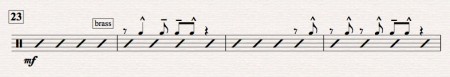 Make Pitches Constant-Drums is one of my favorite plugins related to creating drum set parts. It is a variation on Stefan Behrisch’s very versatile Make Pitches Constant plugin which I mentioned in my previous blog post. Thanks to Roman Molino Dunn for tweaking this version of the plugin and Daniel Spreadbury for posting it to the Sibelius download site. This plugin works in Sibelius 5 and 6.
Make Pitches Constant-Drums is one of my favorite plugins related to creating drum set parts. It is a variation on Stefan Behrisch’s very versatile Make Pitches Constant plugin which I mentioned in my previous blog post. Thanks to Roman Molino Dunn for tweaking this version of the plugin and Daniel Spreadbury for posting it to the Sibelius download site. This plugin works in Sibelius 5 and 6.
If you do any big band or pit band arranging you are probably familiar with the technique of cueing horn section figures in the drum set part for ‘kicks.’ The drummer reads the rhythms and creates a drum pattern to accent and support what is being played by the horns. The horn section rhythms appear above the top line of the staff as cue sized notes and rests along with slashes (beat no stem) on the mid line of the staff. Without this plugin it’s not difficult to create but it does take quite a few steps. With this plugin you can achieve all of this in 2 steps.
Here’s an example of a trumpet staff and a drum set staff. The trumpet staff has the notes and rests that represent the phrase you want to show in the drum set part.
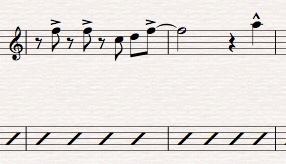
Copy the trumpet phrase into the drum set part. If you use the opt/click method to copy, the blue box will still be active around the phrase. If not, select the bars with the phrase so you have the blue box.
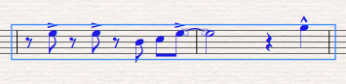
Now go to the Plug-ins menu and select the Make Pitches Constant-Drums plugin. The plugin window opens with these parameters selected, DON’T CHANGE ANYTHING, just click OK.
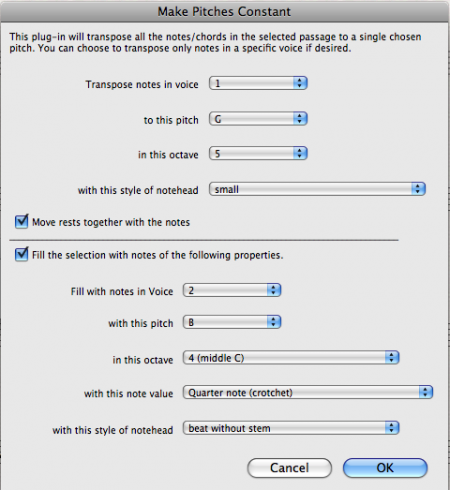
And the plugin creates this in the drum set part.
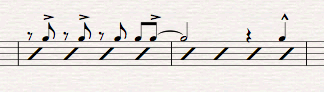
The plugin is so useful I’ve created a keyboard shortcut for it. When I’m working, it’s a matter of copying in the trumpet line and typing control-D and I’m done!
Hinch
Thank you for this tip!
Sibelius rocks – and so do you.
Best regards – Ole
Thanks! Yes, Sibelius does Rock!
Hey John,
Just referred someone to this wonderful tutorial! Gonna be saving the world lots of time 🙂
Thanks Roman!
Hello John,
It gives me a really good feeling when people like you are willing to share their valuable experience with the rest of the world ! Your tutorials are excellent, and very very helpful !
Best regards from
Edward
Hi Edward, Thanks so much for the kind words! It’s my pleasure. John
Hey, John! Thanks for finding this awesome plugin! It seems to work for the most part, but rests are giving it a bit of trouble. When I press “OK” in the plugin’s window, Sibelius returns a message that says “Notes and Rests/MakePitchesConstantDrums::FixRests:20:Cannot get field RestPosition”. It then brings me into some ManuScript editor that I don’t understand, so I just hit cancel on those. When it takes me back to my score, the hits are all in the correct place and look as they should, but the rests haven’t been moved up to the same G line as the notes, and in some cases haven’t been resized; the rests overlap with the new slashes in the 2nd voice. Do you have any idea on how to fix this?
Hi Brennan, Hmm, that means there is something gone wanky in the plugin. Make sure you have the latest version of Sibelius (6 or 7) and the latest version of the plugin.
It’s working fine for me in Sibelius 7. Best, John
Hey John! Does this plug-in work in Sibelius 7? I’m trying to write drum hits for a chart and was wondering if it will work. Also, is there another way to get the same result without the plug-in? Thanks for your time!!
Hi Carlito, Yes this plugin works just fine in Sibelius 7. Yes you can do it without the plugin it just takes more steps.
-Input the rhythmic figure in voice one on the top of the staff (G pitch)
-Select the notes and go to keypad 2 and select cue sized notes or go to noteheads and select cue sized or small noteheads
-In voice 2 put 4 quarter notes on the B line, select those notes and change the noteheads to beats without stem (slashes)
Best,
John
John,
Thank you so very much for this; I can’t tell you how much this has changed my workflow! For years I’ve been doing it the ‘old’ way; same result, ten times as long – more fool me! Anyway, this is excellent, let me know how I can buy you a beer or something!
Cheers,
Malcolm
Malcolm, So glad I could help! Yes, I love it when you find a few simple steps to replace a long procedure.
Sibelius can be very easily adjusted to streamline your workflow when you learn how to use plug-ins and
keyboard shortcuts. As I have said before in my blog, if something is taking you more than 2 or 3 steps and
you think, “There must be an easier way.” There usually is. As for the beer, next time I’m in the UK, I
just might take you up on that! Best regards,John
Hi, thank you for your blog. Sorry to ask! But there are 100s of plug ins….where do I find this specific one? I.e. Which category…thx for your time! G
Hi Grant, If you are in Sibelius 7 or later go to File>Plugins>Install plugins>Show All plugins>Notes and Rest.
You can install from there. If you using Sibelius 6 go to the support section of the Avid Sibelius website and
you’ll find it there under Plugins>Notes and Rests. Best, Hinch
This plug-in does not exist any more. shame.
If you have the plug-in still in your system it will work in the current version of Sibelius. You can still manually install it if you have a copy.
I wonder why? I’ve been tearing my hair out trying to find it. I used to have it and used it quite regularly but haven’t for a while and now you’ve mentioned it’s gone! Don’t understand why. It was literally the most useful plugin I’ve ever found or at least the most time-saving one.
Yes AVID has removed that plugin from the download. But good news, Bob Zawalich created a new plugin that does the same thing and more. It’s called “Drum Cues” and you will find it in install plugins under Notes and Rests.
Hi. Where can you find this plugin WITHIN plugins? What sub-section is it listed in? Thanks
Yes AVID has removed that plugin from the download. But good news, Bob Zawalich created a new plugin that does the same thing and more. It’s called “Drum Cues” and you will find it in install plugins under Notes and Rests.