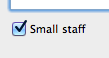 Here’s a quick tip that you might not use every day but could come in very handy.
Here’s a quick tip that you might not use every day but could come in very handy.
The situation is this: You need to display a staff as a small staff in a particular part but in the score and perhaps another part the staff needs to still be the normal size.
Sometimes what happens in parts stays in parts
Dynamic parts is a really great feature of Sibelius. For many musical elements in a part, if you change it in the part it changes in the score. But there are some things that if changed in the part, are not changed in the score. And this tip takes advantage of one of those.
Here is the an example, you need to have the top staff display as a small staff in this part but normal in the score.
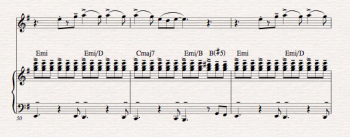
Open the part you are working on from the tab Parts in Sibelius 7 or from the parts window in Sibelius 6. Now open the Create parts dialog from the tab Parts in Sibelius 7 or go to the Create menu in Sibelius 6 and select ‘Instruments.’
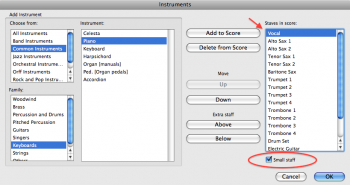
In this window you’ll see all the staves in your score, even the ones not in this particular part. Choose the staff (or staves) you would need to be the small. Then check the “Small staff” check box at the bottom of the list on the right. In this case it’s the vocal staff. Next, click OK. Now you have your small staff in the part but not the score.
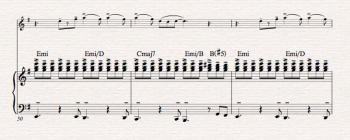
By the way if you want staff to be small in the score and the parts, open the score and then go to the Create parts dialogue in Sibelius 7 or ‘Instruments’ in the Create menu of Sibelius 6 and check the “Small staff” check box there. Now the staff will be small in score and parts.
Hinch
There isn’t a “Create” dialogue box or anything similar accessible from the Parts tab in Sibelius 7. On PC, at least. I’ve actually clicked everything I can click from the Parts tab and no dialogue box shows up that looks like what you’ve shown.
Hi Danny,
Yes I see where my blogpost is unclear. I will edit that when I get a chance.
So in Sibelius 7 (on Mac or PC), if you want staff to be a small staff
-Open your score
-Go to the Home Tab>Instruments click on Add or Remove
-In that window click on the instrument (or instruments)
you want to have a small stave and check the “Small staff” box at the bottom.
-OK out and you should be all set.
Sorry for the confusion.
Best,
John
I’ve been using Sibelius since version 2 and never knew this! I only discovered this blog when I Googled for information for ‘small staves in parts’, and lo and behold. Many thanks, John!
Gareth
My problem seems to be an opposite one. I made the clarinet and bassoon parts small in a clt/bsn/piano score, and now when I want to print out the woodwind parts they’re stuck in small. How can I return them to full-size in the parts? Thanks…
Well, these are 2 companies competing for a small market. And it is all about semantics when there is a claim that one platform does something the other can’t. Often I’ll have
a Finale user tell me you can’t do something in Sibelius and the truth is he just doesn’t know the program well enough. Or he doesn’t know about a plugin that does just that.
It’s all about business and not really about making music with the software. Both Finale and Sibelius are very robust and you can get pretty much anything you need to get the job
done of putting great looking charts on the stand. For me, I’ll use either on the client’s request but prefer Sibelius because I like the user interface better, it’s more the way
I think. If Finale works better for you, great! Let’s all put beautiful clean charts on the stands for our musicians!!!!