 Surprisingly, I run into many Sibelius users who are under the impression that once you upgrade to Sibelius 7 you can’t exchange scores with someone using Sibelius 6. You can in fact, exchange scores seamlessly. And thanks to a new addition to Sibelius 7 you can easily exchange scores with Finale users too.
Surprisingly, I run into many Sibelius users who are under the impression that once you upgrade to Sibelius 7 you can’t exchange scores with someone using Sibelius 6. You can in fact, exchange scores seamlessly. And thanks to a new addition to Sibelius 7 you can easily exchange scores with Finale users too.
As well, there are Finale users, who don’t realize you can share scores from later versions of Finale with earlier versions of Finale (2003 and later) and this is just as easy.
You may have guessed by now, that you can also exchange Finale files with Sibelius users. But let’s start with file exchange within each platform between versions.
Sibelius, you can still play with all your old friends!
Since Sibelius 2 there has been the option to save as or ‘export’ a version of your score to a previous version of Sibelius. Sibelius 7 is no exception.
In Sibelius 6: (and previous versions), you open the score and go to the menu File >Export>Sibelius 2,3,4,5… This opens a window that where you can select the version you’d like to export as (in the drop down menu) and choose a place to save the file.
In Sibelius 7: it’s the same procedure just in a slightly different place on the new ribbon interface. Go to the tab File and in the column on the left you’ll see ‘Export’ click on that and then you’ll see a list of export choices. Fifth on the list is ‘Previous Version,’ this brings up another list of File types. Here you choose the version of Sibelius you want to export. On this list are Sibelius 2 through 6 and all the versions of Sibelius First and Sibelius Student. Next go to the bottom on this list and click the Export button.
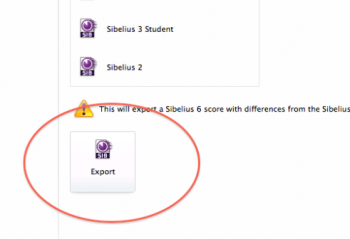
This opens a window that allows you to choose where to save the new file. Now you can open this file normally in Sibelius 6 or whatever version you have chosen.
As for Finale….one word “MusicXML”
Finale does not have the option to export or save as an earlier version but what it does have is MusicXML import and export.
If you don’t know about MusicXML you really should! Some users still believe MIDI is the only way to share music files between applications. The problem with MIDI is it’s designed for music performance not music notation. So yes, you can export a Finale file as a MIDI file (also know as a Standard MIDI File) and open it in an earlier version of Finale or in Sibelius. But all you are going to get is meter, key and notes. And if you’ve ever done this you know that the rhythmic translation can be a real mess sometimes.
So MusicXML was developed to create a format that would include all of the information MIDI provides plus, lyrics, dynamics, chord symbols, etc. With recent developments in MusicXML you now also get, TAB, jazz markings, page formatting and much more. I could do a whole series of blog posts on MusicXML and perhaps at some point I will. As with many things in life, you don’t have to know all the inner workings to get the full benefit. If you want more information on MusicXML, I suggest stopping by Michael Good’s site www.recordare.com/musicxml Recordare is the leader in MusicXML programming and there is a lot of great info on that site,
Let me show you where the key goes, how to use the clutch and you can take it from there
There are a number of my clients who know about MusicXML but are hesitant to use it. They think there is some voo doo or special knowledge required to use it. Take my word for it, it’s much easier to use than a manual transmission and a clutch.
Finale has had built in MusicXML import and export since Finale 2003 on PCs and since Finale 2006 for both Mac and PC versions. In fact this is Finale’s solution to backwards compatibility. For example if you have a Finale score in Finale 2011 and you want to share it with someone who has an earlier version of Finale, here’s what you do:
Open the score in Finale 2011, next got to the menu File>MusicXML>Export.
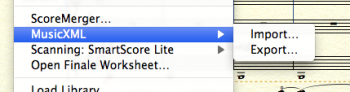
A window will open that allows you to choose where you want to save the file. Note at the bottom of this window is a pull down menu allowing you to choose which version of MusicXML you would like.
• Finale 2003 – 2005 on PC you use MusicXML 1.0
• Finale 2006 & 2007 on Mac and PC use MusicXML 1.1
• Any version later (or for use with Sibelius) MusicXML 2.0 compressed or uncompressed
For most uses MusicXML 2.0 uncompressed will do fine. Now just select the location, click save and you are done.
In the earlier version of Finale go to the menu File>MusicXML>import. A window opens that allows you to select the file. Once you click the open button, the importer goes to work. It can take a few minutes depending on the size of the file. Just let it do it’s thing. When it’s done you’ll have a score that is exactly like the score was in Finale 2011. There are some minor exceptions when the earlier version of Finale doesn’t support some aspect of the notation used in the later version. In these cases you will have some minor clean up to do. To be clear this is not just for Finale 2011. You can export a MusicXML file from Finale 2009 and open in Finale 2006 etc.
In both Finale and Sibelius upward compatibility is not an issue. For example a Sibelius 4 file can be opened by Sibelius 5, 6 or 7. Similarly in Finale a 2006 file can be opened in 2007, 2008, 2008, 2009, 2010 and 2011.
A word about MusicXML2.0 compressed and uncompressed, I wasn’t quite sure when to choose either option. So I asked Michael Good at Recordare (because he is ‘Da Man’ when it comes to all things MusicXML). Here was his reply:
“The compressed format is of course much smaller, and if you have graphics in your file, they are then exported much more reliably. The compressed files are generally easier to email as well. The uncompressed format is accepted by more programs. That’s becoming less true over time; more programs are adding support for the compressed format. It’s also easier to tell if something is going wrong because an uncompressed XML file is a text file, not a binary zip file, so you can just open it in a text editor and see what’s going on.”
Okay, that’s the ‘amongst’ part, coming soon: part 2 exchanging files between Sibelius and Finale. Hint: MusicXML and Dolets.
Hinch
Great article, John – very informative. Will be sharing this one with my colleagues here in Seattle. Keep up the good work!
$robert
Thanks Robert! I see you are a “wildcard” now!
Downloaded Music XML/ Dolet 6 for Sibelius 6. Easy to export. Unable to open – error message indicates the Music XML file is newer version than Sibelius 6 can open. Any suggestions (other than upgrading to Sibelius 7)?
Thanks,
SPB
Hi Stephen, So you exported out of Sibelius 6 as a MusicXML file and you attempting to open the same MusicXML file in Sibelius 6? I would direct this question to Michael Good at MakeMusic. He developed the Dolets and which MakeMusic now owns. I’ve seen that message but then Sibelius opens the file anyways and just ignores any differences in the MusicXML 2.0 and MusicXML3.0 standard.
Best,
John
Hi from a newby in Scotland.
I am trying to import a Finale .mus file by Oliver Seely (Sinfonia Concertante Op. 3 by Crusell) into Sibelius 6. I downloaded the file and successfully imported it into Finale Notepad. I then exported it as a MusicXML file and saved it. However when I then try to open the .xml file in Sibelius it gives an error message and fails to load.
Any suggestions as to what I may be doing wrong?
Thanks,
Euan
Hi Euan,
Try using another one of the MusicXML types on export from Finale Notepad. MusicXML 3.0 compressed or MusicXML 2.0 see if one of those works better.
Best,
John
Hi, I’m on a trial run of sibelius right now, and trying to import a finale .xml file (created in Finale Notepad, and it says 2.0). Finale let’s me create the .xml file but sibelius won’t open it. In fact, when I go to “open” the ONLY choices sibelius gives me are to look at my iTunes library, all of which are grayed out~ even when I select “only .xml files” it still gives me just my itunes list to choose from. Oddly, when I click back and forth between different folders on my computer a file folder will appear underneath itunes folder that says, “music folder” but it is there for just one second and then disappears~ won’t let me click. Is this just a matter of being on a trial period with sibelius or is there really an issue with opening .xml 2.0 files from Finale Notepad in Sibelius? Thanks so much!
Hi Sam, Hmm, got me. Usually Sibelius sees MusicXML files as a viable option to open. If you want to send me a MusicXML you are trying to open and I’ll give it a go.
Best,
John