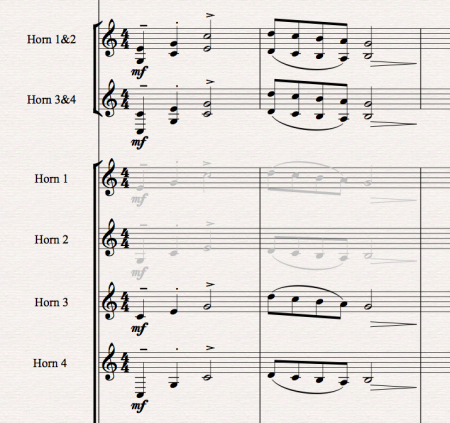 In the last post I showed you how to use plug-ins to quickly voice 4 horns and setup staves for the score (Horns 1&2 and Horns 3&4) and also separate staves for each of the 4 horn parts. As one of my blog readers quickly pointed out this is all well and good but that still leaves us with 6 staves in the score (Horns 1&2, Horns 3&4, Horn 1, Horn 2, Horn 3 and Horn 4). Well, I was planning to cover that next step in this blog post, so let’s get to it!
In the last post I showed you how to use plug-ins to quickly voice 4 horns and setup staves for the score (Horns 1&2 and Horns 3&4) and also separate staves for each of the 4 horn parts. As one of my blog readers quickly pointed out this is all well and good but that still leaves us with 6 staves in the score (Horns 1&2, Horns 3&4, Horn 1, Horn 2, Horn 3 and Horn 4). Well, I was planning to cover that next step in this blog post, so let’s get to it!
First: Get the Sibelius 7.1.3 update now!
Avid recently posted the Sibelius 7.1.3 update and you should get it asap. There are some updates to the Sibelius code that enabled some really helpful new plug-ins to function. As a matter of fact the 3 plugins I’m going to introduce you to right now. I LOVE THESE PLUG-INS! And if you work with large scores, I think you will too. By the way, it’s very easy to update Sibelius, go to the File tab>Help>Check for Updates. Click and follow the instructions.
Hide in score, show in parts
In larger scores you will often have combined staves in the score, flutes 1&2, clarinets 1 &2, horns 1&2 etc. However in the parts, there needs to be one instrument per staff. If we pick up where we left off in my last blog post, we now need to hide the staves horn 1, horn 2, horn 3 and horn 4 in the score. The key to this is using the Sibelius feature of hide in score and show in parts.
Select the the Horn 1, Horn 2, Horn 3 and Horn 4 staves in your full score page view from bar 1 to the end of the score (make sure focus on staves is not on), then go to the Home Tab>Hide or Show>Show in parts. You will see all the notes etc in those staves disappear. Then with those 4 staves still selected, go to the Layout Tab>Hide empty staves. The staves will be hidden in the score but show in the parts and in panorama view.
Although this procedure is not difficult, it does require a number of steps. Wouldn’t it be great if we could do all this in one keystroke?
Meet 3 fabulous plug-ins ‘Explode Staff to Parts’ ‘Reduce Staves To Full Score’ and ‘Show Staves In Parts Only’
Once again, Bob Zawalich has programmed 3 great plug-ins that will speed up your workflow. If you go to File>Plug-ins>Install plug-ins you will find ‘Explode Staff to Parts’ and ‘Reduce Staves To Full Score’ under Composing Tools. And in the Layout folder you will find ‘Show Staves in Parts Only.’ Install these plug-ins.
So if we want to finish off our 4 horns example from my last post, ‘Show Staves In Parts Only’ will quickly finish this up. All you need to do is go to the full score in page view and select the horn 1, horn 2, horn 3 and horn staves. You don’t need to select the staves for the entire score, one bar will do.
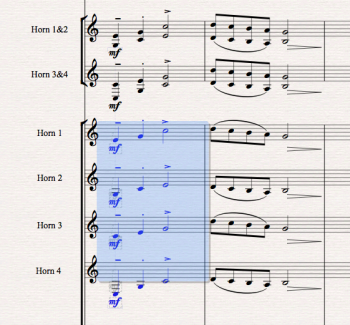
Now run the ‘Show Staves In Parts Only’ plug-in and the staves will disappear from the score but they will be in the horn 1, horn 2, horn 3 and horn 3 parts. And if you put this plug-in on a keyboard short cut you can do this with a single keystroke.
But wait it gets better!
What if we could reduce that process of exploding the horn 1 & 2 staff into 2 new staves for the parts and hide them in the score to 1 step? All you need is the plug-in ‘Explode Staff to Parts.’ For example let’s explode and hide the Horn 1 & 2 staff in the above example.
• Select one or more bars of the Horn 1&2 staff, no need to select bar one to the end
• Run the ‘Explode Staff To Parts’ plug-in, first a window will come up describing the plug-in, click OK
• The next window will ask you how many staves you want to explode into, in this case 2, click OK
• The Explode Destination will allows you to select weather you want the parts exploded to 2 existing staves or weather you’d like to create 2 new staves, click OK
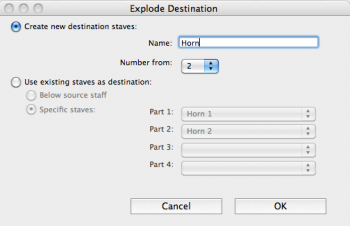
• Now the plug-in runs, exploding out the parts and then will hide the individual part staves in the score but showing them in the parts
Reduce those multiple staves to one!
What if you work the opposite way? For example, let’s say you’ve created 4 staves of horns, horn 1, horn 2, horn 3 and horn 4 and input all your notes etc and you now need to reduce horn 1 and horn 2 to one horn 1&2 staff. ‘Reduce Staves to Full Score’ is the plug-in that will make quick work of this for you.
• Select one or more bars of the horn 1 and horn 2 staves
• Run the ‘Reduce Staves to Full Score’ plug-in, first a window will come up describing the plug-in, click OK
• The next window will ask you if you want to reduce to an existing staff or create a new one, click OK
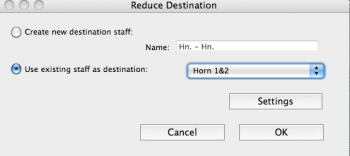
• Now the plug-in runs, reducing the 2 parts to one staff and then will hide the individual source staves in the score but showing them in the parts
A few things you should know, you can reduce or explode to or from more that 2 staves and make sure focus on staves is off. If focus on staves is on the plug-ins will work but you will see the staves in the score until you turn off focus on staves. In panorama view you will see the staves but the notes will be hidden. And I’ve said it before and I’ll say it again, assign these useful plug-ins to keyboard shortcuts and really speed up your workflow!
Hinch
Great article, John.
I just wanted to mention that Reduce Staves to Full Score calls the built-in Reduce plugin to combine staves, and Explode Staff To Parts calls Explode.
So if the staves are not combined or split to your liking, you might try running the Reduce or Explode plugin separately or do this process manually, You can then use Show Staves In Parts Only to hide the notes in the score.
Hi Bob,
Thanks! Great additional info as well, very good to know.
Best,
John
Thanks John! Very helpful
HI Tim,
Thanks!
John
Very useful info, many thanks. Appreciated.
Hi John, is there a way to go from a 4 part horn writing on a grand staff (upper staff has voice 1/2, lower staff has voice 1/2) immediately to 2 horn staves in which the 1st horn staff has the horn parts 1/2 and the 2nd horn staff horn part 3/4, but also where the higher parts are assigned to horn 1&3 and the lower parts to horn 2&4?
I read how you used the exchange plugin to switch the content to the correct staves but I believe that actually there is no need to have 4 single staves for the 4 horns. I write my horn parts on a single grand staff and after that notate them on 2 single staves with 2 horns on each staff. It would be great if I could skip that middle 4 staves part.
I am using the explode, reduce and exchange content plugins/shortcuts now for some days on an arrangement I am working on and also configured the Focus on sets/families as you describe them. This workflow is so good and fast when arranging for horns but also when it comes to exploding chords in general to strings and other instrument pairs, thanks for sharing this! I am curious what the next step will explain.
Great tutorial, John!!!
Please ignore my previous email…This tutorial answers my questions.
Keep up the great work!!!!!!!!!!!
Thanks!!!!