 In my previous blog post in this series I talked a bit about plug-ins. I’d like to continue by introducing you to another one of my favorite plug-ins that I use all the time. Once again, this is a plug-in created by Bob Zawalich and it is available on the Sibelius website on the Extra Plugins For Sibelius page.
In my previous blog post in this series I talked a bit about plug-ins. I’d like to continue by introducing you to another one of my favorite plug-ins that I use all the time. Once again, this is a plug-in created by Bob Zawalich and it is available on the Sibelius website on the Extra Plugins For Sibelius page.
Line Between Notes
The Lines Between Notes plug-in makes quick work of getting those gliss lines (and several other types of lines as well) between notes. Here’s how it works:
Let’s say you want your trumpet player to do an octave rip between these 2 notes.
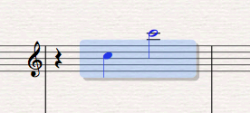
Select the 2 notes and run the Lines Between Notes plugin.
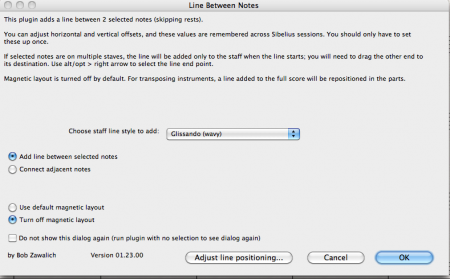
The default settings will give you a wavy line but you can click on the pull down menu and select another type of line if that’s what you need.
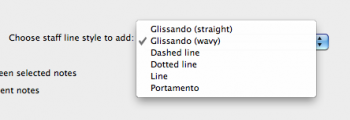
Click OK and you’re done!
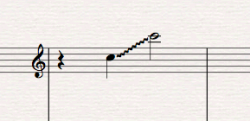
Join the circus!
Another great feature is, you can select a series of notes and have the lines perfectly placed all in one move. Let’s say you want a circus gliss ending in the trombone part. You’ve got all the notes in place.
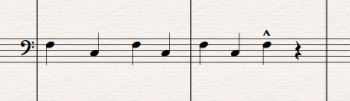
Select the entire phrase or in this example you can just select both bars.
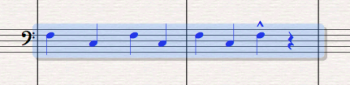
Run the plug-in and select “Connect adjacent notes.”
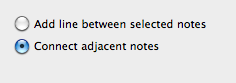
Click OK and there you have it.
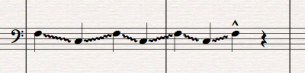
Barnum’s Revenge for the trombone player!
There are line positioning options in the plugin, if you want to get picky about how the lines connects to the notes. This plug-in works in Sibelius 6 and 7.
NOTE: The Lines Between Notes plug-in was updated on October 9, 2011. If you have a version that you downloaded before that you should go back to the Sibelius website and download the latest version.
Check back for more of my favorite plug-ins.
Hinch
I always read your blog when you write something, you are a real champion and I am studying from you. I have a problem recently, I am thinking whether it is possible in one score to save instruments in the different metre.For example guitar 3/4, piano 5/4 ?
Hello Pawel, Thank you for your kind words about my blog! No Sibelius cannot have different meters on different staves with in the same score. You will have to create 2 separate scores, one for the piano and one for the guitar.
This is a interesting plugin! I hope the author will extend the functionality to include other sorts of lines in a future version; I would have liked to use it for dotted slurs for example…
Thanks for reading my blog! That is an interesting thought for an option.
Actually slurs would not work with this plugin, and you do not need the plugin for slurs anyway. If you select 2 notes and add a slur it will go right between the notes, unlike other lines which are typically vertical above the first of the notes.
The lines in the plugin list tend to be about the only reasonable kinds of lines one would want to go between 2 notes. I mean, you could put a hairpin between notes, but that is not a very likely scenario.