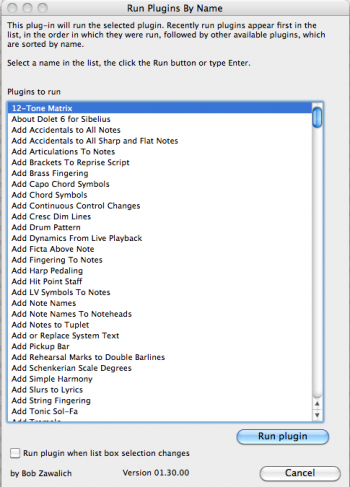 One of the the great things about writing a blog like this is, I learn new things all the time. Master plug-in programmer Bob Zawalich left a comment on my last blog post about a plug-in of his that fits in with my “Key of the Day” scheme. This is a plug-in I was not aware of but I’m pretty sure it will now be included in my daily routine.
One of the the great things about writing a blog like this is, I learn new things all the time. Master plug-in programmer Bob Zawalich left a comment on my last blog post about a plug-in of his that fits in with my “Key of the Day” scheme. This is a plug-in I was not aware of but I’m pretty sure it will now be included in my daily routine.
Run Plugins By Name
When you run this plug-in it presents you with a list of every Sibelius plug-in in your system. You can scroll down the list and look for the plug-in you need. When you find it, just click ‘Run Plugin’ or press the enter key on your keyboard to launch. The next time you run the ‘Run Plugins By Name’ plug-in, any and all plug-ins you’ve called up using it, will appear at the top of the list.
So let’s say you don’t write for harp every day but today you need to call up the ‘Add Harp Pedaling’ plug-in a lot. Run the ‘Run Plugins By Name’ plug-in, go down the list and select the ‘Add Harp Pedaling’ plug-in and run it. Then the next time you run the ‘Run Plugins By Name’ plug-in ‘Add Harp Pedaling’ will be at the top of the list.
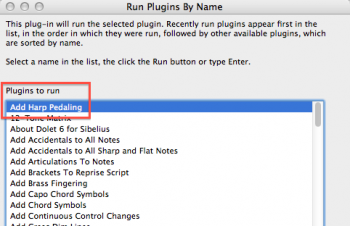
So if you set up a keyboard shortcut for ‘Run Plugins By Name’ plug-in, it can be your key of the day. Find that one special plug-in, run it once and now it will always be at the top of the list ready to go.
But wait there’s more!
There are a few more uses I can think of for this plug-in. When you run it, it looks up all the Sibelius plug-ins in your system. If you have any duplicates plug-ins, a trace window comes up. Take note of what is listed there. Then go to File>Plug-ins>Edit Plug-ins and delete the duplicates. They are not doing you any good.
Another use for ‘Run Plugins by Name’ is finding plug-ins you don’t often use. I have hundreds of plug-ins and often I will remember I have a plug-in that does this or that and can’t remember exactly what it is called. Usually a quick look down this list will refresh my memory.
Remember installing plug-ins in Sibelius 7 is easy, check my blogpost about that for a refresher. When you go to ‘Install plug-ins’ you will find the ‘Run Plugins By Name’ plug-in in the ‘Other” category.
Hinch
Hi, John, just learned about your site today, and I’m grateful that I did. Are any of your columns like this one adjusted for Sibelius Ultimate? I’ve been working with the basics for decades, but have a lot to learn about this system. Perhaps there is little-to-no adjustment needed from Sibelius 7 to Ultimate. Just wondering, as many of your posts are a few editions old. Thanks.
No I haven’t updated these posts, but essentially it all still works the same way.